So What Techncial Notes
#15
Call Box
Making a Bootable CB.BASIC Disk
Written by: William Stephens - October 12,1990
This technical note describes how to create a bootable Call Box BASIC disk from a duplicate of a GS/OS V5.0.2 System disk.
Step #1
Make a copy of your GS/OS V5.0.2 system disk and delete the dimmed files and subdirectories shown below:
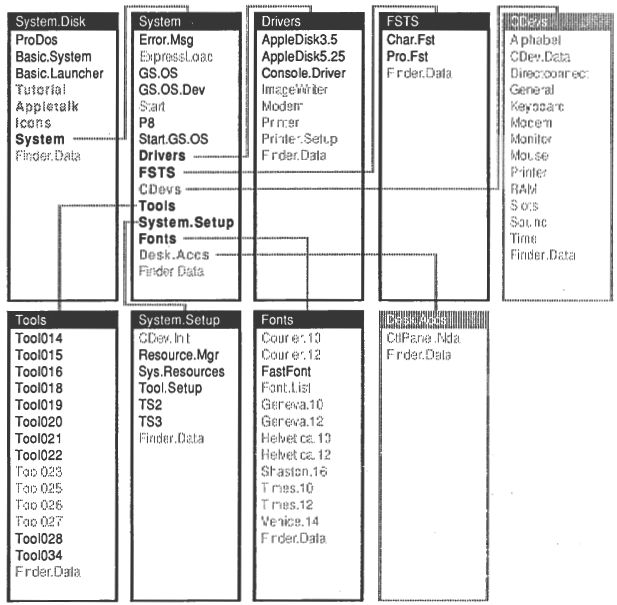
Copy the following files from the Call.Box and CB.Init directories of your Launching Shell disk to complete the Call Box transformation. The start program should be the one in the CB.Init subdirectory and not the system subdirectory. You must add Too1029 for A.C.E. (Audio Compression and Expansion) in the tools subdirectory. This tool can be found on your GS/OS system tools disk.
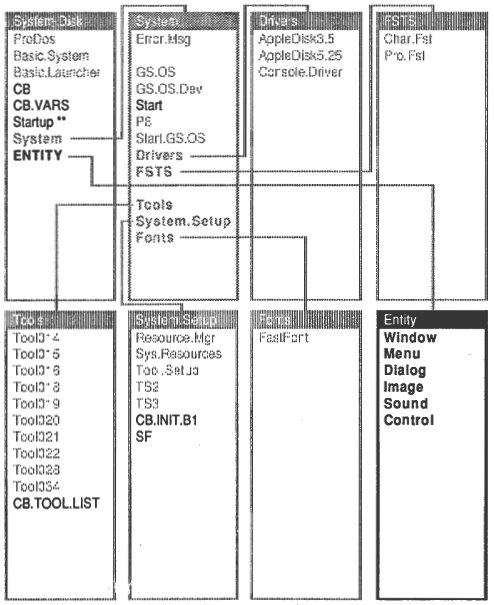
.. Startup is the BASIC program run immediately after system boot
Further Reference
Call Box - So What Software 10221 Slater Ave. Suite 103 Fountain Valley, CA. 92708